Camera Corner
Info@Cameracorner.com 336.228.0251
2273 S Church St.
Burlington, NC 27215

CHIEF Projector Mount PT-LC55/75U
ITEM NO. CHMRPA055 | MFG. PART NO. RPA055
MSRP $212.00
Savings: $42.40
Your price:
$169.60
IN STOCK
Print this page
*The RPA can be flush mounted without additional accessories. For other types of installations, you will need to order from Chief's extensive line of Accessories.
All-Points™ Security System
The RPA is shipped with Chief’s exclusive All-Points™ Security System – free-of charge and optional to use. (All-Points Security NOT available with all RPA Series Mounts - not included ONLY if noted above in bold, orange text) All-Points™ is an integrated security system that uses security hardware at all key connection points to protect projectors from theft. A steel-into-steel design makes All-Points™ more effective than other integrated security systems. *For additional RPA security, order SSC-4 RPA Security Screw Cover Kit.
Three Mounting Methods
1. Flush mount to suitable ceilings using the four corner slots in top of the RPA Mount. The RPA allows you to flush mount without disassembly by providing suitable access for screwdrivers and socket sets. ±25 degrees of pitch when flush mounted. 12 degrees yaw possible on flush mount with slots in top of RPA (Hardware not included).
2. 1/4" Threaded Rod using the four corner slots in the top of the RPA. (Threaded Rod not included.)
3. 1 1/2" NPT Threaded Extension Column using the threaded opening at the top of the RPA Mount. (Threaded Extension Column not included. See page 20.)
Convenient Lamp and Filter Access
Custom design of most RPA projector brackets provides needed access for: quick lamp changes, easy filter cleaning and proper projector ventilation.
Quick Projector Disconnect/Reconnect
To quickly and easily remove the projector from the ceiling: loosen thumbnuts connecting the SLB bracket to the universal top. Remove projector and SLB from universal top. The universal top retains the registration adjustments. This feature makes projector servicing and maintenance quick and easy by eliminating the need for re-registration. Security wrench included for use when thumbnuts are replaced with All-Points™ Security System hardware.
LSB-100 Lateral Shift Accessory
Often times ceiling structures will not allow the projector to be mounted in exact alignment with the projection screen. The LSB-100 Lateral Shift Accessory saves an abundance of time and hassles in trying to solve this common problem. The LSB-100 allows the projector to be shifted three inches right or left of the installation spot (5 3/4 inches on projectors under 15 lbs.). Also use the LSB-100 to easily accommodate different lens placement when projectors are replaced in existing installations. Compatible with all RPA and UPC Series Mounts, and maintains quick disconnect feature. Includes All-Points™ Security System hardware.
Not sure if this item is right for you?
Please call us at (336) 228 - 0251 or email us at Info@Cameracorner.com.